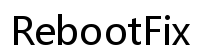Introduction
Golf enthusiasts looking to enhance their home setups often invest in golf simulators. A critical component for a realistic and immersive experience is the right projector. Short throw projectors, known for their ability to project a large image from a short distance, are particularly suited for golf simulators. This guide will explore why short throw projectors are ideal, key features to look for, top choices for 2024, installation tips, and a comparative analysis to help you make an informed decision.

Why Use a Short Throw Projector for Your Golf Simulator?
Short throw projectors have become the go-to option for many golf simulator setups. Their ability to produce large, crisp images from a short distance means you don’t need a massive space to achieve a lifelike simulation. Additionally, they reduce shadows and glare, ensuring you get the most realistic and immersive experience.
A short throw projector can be placed closer to the screen, minimizing the risk of hitting the projector with your swing. This setup enhances the overall immersion, providing smoother visuals and reducing input lag, which is crucial in a high-paced activity like a golf swing.

Key Features to Consider
Choosing the right projector involves considering various features that will impact the overall performance and your user experience.
Throw Ratio
The throw ratio determines how large an image the projector can create at a specific distance. A lower throw ratio is better for golf simulators, as it allows for a significant image size from a shorter distance. Look for projectors with a throw ratio of 0.5:1 or lower for optimal performance.
Brightness and Lumens
A projector’s brightness, measured in lumens, affects the image’s visibility, especially in varying light conditions. Golf simulators are often used indoors with controlled lighting, so a projector with at least 3000 lumens is ideal to ensure clear, vibrant images.
Resolution and Image Quality
Higher resolution means better image quality. For golf simulations, a minimum of 1080p resolution is recommended. However, if your budget allows, opting for a 4K projector can provide sharper and more detailed visuals.
Connectivity Options
Connectivity is critical for integrating various devices like computers, smartphones, or gaming consoles. Ensure the projector has multiple HDMI ports, USB inputs, and wireless capabilities to accommodate all your connection needs seamlessly.
Top Picks for Short Throw Projectors in 2024
To make your decision easier, we’ve compiled a list of the top short throw projectors for golf simulators in 2024. Each option is highly rated for its performance, features, and overall value.
Product 1: BenQ TH671ST
Overview: The BenQ TH671ST is a leading choice for its superb brightness and color accuracy.
Key Features:
– 3000 lumens of brightness
– 1080p resolution
– 0.69:1 throw ratio
– Multiple HDMI inputs and wireless connectivity
Pros:
– Excellent image quality
– High brightness caters to various lighting conditions
– Versatile connectivity options
Cons:
– Slightly higher price point
– 1080p resolution, while great, falls short of 4K offerings
Product 2: Optoma GT1080HDR
Overview: The Optoma GT1080HDR combines affordability with high-end features, making it a popular choice.
Key Features:
– 3800 lumens of brightness
– 1080p resolution with HDR support
– 0.50:1 throw ratio
– Dual HDMI ports
Pros:
– HDR support for enhanced image quality
– High brightness levels
– Great value for money
Cons:
– Limited 4K support
– Fan noise can be a bit loud
Product 3: Epson Home Cinema 1060
Overview: Epson’s Home Cinema 1060 is known for its robust build and reliable performance.
Key Features:
– 3100 lumens of brightness
– 1080p resolution
– 1.2:1 throw ratio
– Easy setup with built-in adjustments
Pros:
– Good brightness and contrast
– Reliable and durable
– User-friendly setup
Cons:
– Higher throw ratio may require more placement space
– Not as feature-rich as some competitors
Installation and Setup Tips
Proper installation and setup are crucial for getting the best experience from your golf simulator projector.
Space and Placement
Ensure you have enough space to place the projector at the correct distance from the screen. Measure your room to find the perfect spot where your projector can achieve its optimal throw ratio.
Calibration Techniques
Calibrate your projector to align with your golf simulator screen. This includes adjusting focus, keystone correction, and ensuring the projected image is centered and aligned accurately.
Maintenance Tips
Regular maintenance will extend your projector’s lifespan. Dust the filters, check for firmware updates, and avoid overheating by ensuring proper ventilation.
Comparative Analysis
Understanding the balance between cost, performance, and user satisfaction can guide your decision.
Price vs. Performance
Compare projectors based on their price and the features they offer. Always aim for a model that balances high performance and reasonable cost.
User Reviews and Reliability
Read user reviews to gauge reliability and satisfaction levels. Feedback on longevity and customer service can also provide valuable insights.
Best Value Recommendations
For budget-conscious buyers, the Optoma GT1080HDR offers excellent value with its blend of features and affordability. For higher-end preferences, the BenQ TH671ST stands out, ensuring top-notch performance.

Conclusion
Investing in the best short throw projector for your golf simulator can significantly enhance your gaming experience. Consider essential features, compare top products, and follow installation tips to make an informed choice. The right projector can transform your golf simulator setup, making every swing feel more realistic and enjoyable.
Frequently Asked Questions
How to Choose the Right Screen Size for a Golf Simulator?
Select a screen size that fits your room dimensions and provides ample space for a realistic simulator experience. Typically, a 10 ft width is standard for home setups.
What is the Ideal Throw Distance for Short Throw Projectors?
The ideal throw distance varies, but generally, a distance of 3-5 feet is optimal for achieving a large, crisp image with a short throw projector.
Can I Use a Regular Projector Instead of a Short Throw Projector?
While you can use a regular projector, short throw projectors are preferred due to their placement flexibility and minimized shadows, providing a better simulation experience.