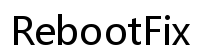Introduction
Apple devices are known for their seamless performance and high-quality standards. To maintain this level of efficiency, it’s essential to choose accessories and peripherals that offer equally robust compatibility. Scanners, for instance, are vital tools for digitizing your paperwork, photos, and documents. However, finding the best Apple compatible scanners can be challenging due to the sheer variety available on the market. This in-depth guide aims to simplify your decision-making process by highlighting the top scanners for 2024 that work seamlessly with Apple devices.

The Importance of Compatibility with Apple Devices
Choosing a scanner that is compatible with Apple devices ensures that you can enjoy uninterrupted functionality, quick installations, and seamless integration with apps you probably use daily. Compatible scanners are often optimized for macOS and iOS, which means fewer issues and smoother operation.
When your scanner is fully compatible with Apple, you can benefit from features such as iCloud integration, easy sharing options, and enhanced security measures. All these factors lead to a more efficient workflow and a more productive environment, whether you’re using the scanner for personal or professional purposes.
In today’s connected world, having peripherals that work without hiccups is crucial. Apple-compatible scanners can save you time, reduce frustration, and help you maintain the high standards you expect from your devices.

Top 5 Apple Compatible Scanners for 2024
Let’s delve into the top five Apple compatible scanners for 2024. These scanners have been selected based on their performance, user reviews, and unique features that make them stand out.
Epson WorkForce ES-500W II
The Epson WorkForce ES-500W II offers wireless connectivity and is perfect for both home and office use. Its fast scanning capabilities, coupled with excellent document handling, make it a top choice. With a speed of up to 35 pages per minute (ppm), this scanner is designed for high-volume tasks. The ES-500W II also supports automatic duplex scanning, which is a huge plus for users needing to scan double-sided documents regularly.
Brother ADS-1700W
Brother is a reputable name in the scanner industry, and the ADS-1700W model is no exception. This compact scanner is ideal for Apple users with limited space. Despite its small size, it offers impressive features such as a 2.8-inch color touchscreen and wireless connectivity. Its scanning speed is 25 ppm, and the 20-page capacity auto document feeder (ADF) ensures efficient multi-page scanning.
Fujitsu ScanSnap iX1600
The Fujitsu ScanSnap iX1600 is known for its ease of use and reliability. It features a 4.3-inch touchscreen that simplifies the scanning process. This scanner promises a high-speed performance of up to 40 ppm, making it suitable for heavy-duty scanning tasks. One of the key features is its versatility in handling various document types, from business cards to A4-sized documents. The iX1600 also offers wireless scanning options, making it extremely user-friendly for Apple device owners.
Canon imageFORMULA R40
Canon’s imageFORMULA R40 is another excellent option for those seeking high-quality scanning with their Apple devices. Known for its precision and reliability, this scanner offers a 60-page automatic document feeder and scans at speeds of up to 40 ppm. The imageFORMULA R40 is particularly good at handling mixed batches of documents, making it a versatile choice for users with diverse scanning needs.
Raven Pro Document Scanner
The Raven Pro Document Scanner stands out with its 8-inch touchscreen interface and powerful performance. It offers speeds up to 60 ppm and a 100-page ADF, making it ideal for heavy-duty tasks. The scanner’s built-in battery allows for portability, and its wireless capabilities mean you can scan directly to your preferred cloud service such as iCloud. For Apple users, this scanner offers a seamless and efficient experience.
Features to Look for in Apple Compatible Scanners
When evaluating scanners for your Apple devices, consider the following key features:
- Compatibility: Ensure that the scanner is compatible with macOS and iOS to avoid any software or connectivity issues.
- Speed: Look for scanners with a high ppm rate to ensure quick processing of large documents.
- Connectivity: Opt for scanners with wireless capabilities for more flexible scanning options.
- Resolution: High-resolution scanners offer better image quality, which is crucial for detailed document scanning.
- Ease of Use: A user-friendly interface can save time and reduce frustration during the scanning process.

How to Set Up and Use Your Scanner with Apple Devices
Setting up your scanner for use with Apple devices is straightforward. Follow these steps to get started:
- Unbox and Connect: Unbox your scanner and connect it to power. For wired options, connect it to your Mac via USB. For wireless scanners, ensure you have a stable Wi-Fi connection.
- Install Software: Some scanners require specific software or drivers. Visit the manufacturer’s website to download the latest versions and follow the installation instructions.
- Configure Settings: Access the scanner settings via System Preferences on your Mac or the device settings on your iOS devices. Ensure the scanner is recognized and configure any preferences such as default resolution or file format.
- Start Scanning: Open the scanning software, place your document in the feeder, and start scanning. Most Apple-compatible scanners allow you to scan directly to your preferred apps such as Preview or directly upload to cloud services.
By following these steps, you can easily set up and begin using your scanner with your Apple devices.
Conclusion
Choosing the best Apple compatible scanner can significantly enhance your productivity and ensure seamless operation with your devices. The models listed above offer various features, from high-speed performance to user-friendly interfaces, making them top choices for 2024. Remember to consider key factors such as compatibility, speed, and connectivity to find the scanner that best suits your needs.
Frequently Asked Questions
What are the key features to look for in an Apple compatible scanner?
When exploring options, focus on compatibility with macOS and iOS, high scanning speeds, wireless connectivity, high-resolution capabilities, and user-friendly interfaces.
How do I troubleshoot common issues with Apple compatible scanners?
Common issues can often be resolved by ensuring your device has the latest software updates, checking your Wi-Fi connection, rebooting the scanner, or consulting the user manual for specific troubleshooting steps.
Are wireless scanners compatible with Apple devices?
Yes, many wireless scanners are compatible with Apple devices. These scanners can connect via Wi-Fi or Bluetooth, allowing for flexible and convenient scanning directly to your Mac or iOS device.