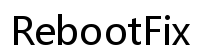Introduction
USB C to aux adapters have grown essential for anyone needing to bridge the gap between their devices and those handy wired headphones. This is particularly true for people who frequently take phone calls and need crystal-clear audio. These adapters offer a reliable solution, ensuring that you can easily connect your favorite headphones to your phone. As technology evolves, the market for these adapters has expanded, offering a variety of options tailored for superior audio and microphone quality.

Understanding USB C to Aux Technology
USB C to aux adapters are straightforward yet pivotal devices that convert audio signals from a digital format presented by USB C into an analog format that can be used by traditional 3.5mm headphones. This conversion is necessary for many users since most modern smartphones have eliminated the headphone jack in favor of USB C ports. Understanding the basics of this technology can help you make an informed purchasing decision.
These adapters not only relay audio but also support features like in-line controls and microphone input, making them ideal for phone calls. They work seamlessly with numerous devices, allowing for versatile usage across different gadget brands and models.

What to Look for in a USB C to Aux Adapter
When shopping for a USB C to aux adapter, several factors come into play. Below are key aspects to consider to get the best value for your money, especially for phone call functionality.
Compatibility with Different Phone Models
Not all adapters are universally compatible. Ensure the adapter you choose works with various phone models, particularly the one you own. Check the product specifications for compatibility information to avoid any inconveniences.
Audio Quality Considerations
High-quality audio transmission is crucial. Look for adapters that support high-definition audio signals, such as those with DAC (Digital-to-Analog Converter) chips, which ensure minimal loss in sound quality.
Microphone Quality for Phone Calls
For clear phone calls, the adapter should have excellent microphone support. Look for options known for their quality in signal transmission and external noise reduction, ensuring your voice is transmitted clearly without interference.
Durability and Build Quality
Select an adapter constructed from durable materials. Braided cables, reinforced connectors, and protective casings can significantly enhance the product’s lifespan, making it more resilient to daily wear and tear.

Top USB C to Aux Adapters in 2024
Having identified what to look for in a USB C to aux adapter, let’s review some of the top adapters available in 2024. Each option has its unique features, pros, and cons.
Adapter 1: Features, Pros, and Cons
Features:
– DAC chip for high-definition audio.
– Broad compatibility with multiple phone models.
– Built-in microphone support.
Pros:
– Excellent audio quality.
– Reliable microphone for clear calls.
– Durable and tangle-free braided cable.
Cons:
– Slightly bulkier than other models.
– Higher price point.
Adapter 2: Features, Pros, and Cons
Features:
– Compact design.
– High-quality DAC for premium audio.
– Inline controls for easy call management.
Pros:
– Lightweight and portable.
– High-definition sound transmission.
– Supports easy call and music control.
Cons:
– May not fit well with phone cases.
– Limited compatibility with older phone models.
Adapter 3: Features, Pros, and Cons
Features:
– Reinforced connectors for durability.
– Superior noise reduction features.
– Universal compatibility.
Pros:
– Robust build and long-lasting.
– Clear, noise-free audio.
– Wide device compatibility.
Cons:
– Pricier than similar models.
– Some users report initial installation can be tricky.
Adapter 4: Features, Pros, and Cons
Features:
– Sleek and minimalistic design.
– Built-in amplifier for enhanced volume.
– High-quality microphone support.
Pros:
– Stylish and discreet design.
– Boosts audio volume for clearer calls.
– Good microphone performance.
Cons:
– The amplifier may drain battery quicker.
– Not as durable as braided cable models.
User Reviews and Experiences
Customer feedback often provides the best insights into the real-world performance of a product. Users generally appreciate adapters that deliver noise-free, high-definition audio and reliable microphone support. Common praises highlight durable build quality and ease of use. However, recurring complaints often involve compatibility issues, particularly with specific phone brands or models, and occasional audible interference during calls. Paying close attention to user reviews can be instrumental in making a well-informed purchase.
Tips for Optimal Use
For the best experience with your USB C to aux adapter, here are some tips:
How to Set Up the Adapter for Calls
- Connect the adapter to your phone’s USB C port.
- Plug your headphones into the adapter.
- Ensure you have selected the correct audio input/output device in your phone’s settings.
- Test the microphone and audio quality by making a test call.
Maintenance and Care to Prolong Adapter Life
Proper care can extend the life of your adapter:
– Store it in a protective case when not in use.
– Avoid excessive bending or twisting of the cable.
– Clean the connectors regularly to prevent dust build-up.
Conclusion
Choosing the right USB C to aux adapter is essential for maintaining excellent audio quality, especially for phone calls. With the tips and product recommendations provided, you’re well-equipped to make an informed decision for your needs in 2024.
Frequently Asked Questions
Are USB C to Aux adapters universal?
Not all USB C to aux adapters are universal. Compatibility varies by model, so check the specifications to ensure it works with your device.
How do I resolve static noise or poor audio quality?
Ensure the adapter is fully inserted, clean the connectors, and check for any software updates for your phone. If the issue persists, consider trying another adapter or different headphones.
Do these adapters affect battery life?
While most adapters have minimal impact on battery life, some models with built-in amplifiers or additional electronics may cause a slight increase in battery consumption.