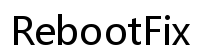Introduction
Changing the camera angle in Fortnite on Xbox can significantly impact your gameplay experience. Whether you’re an experienced player looking to fine-tune your settings or a newbie figuring out the basics, understanding how to manage and customize your camera angles can give you a competitive edge. In this comprehensive guide, we’ve compiled all the essential details you need, from accessing camera settings to troubleshooting common issues. Let’s dive in and transform your Fortnite gaming experience.

Understanding Camera Angles in Fortnite
Camera angles in Fortnite dictate your point of view, impacting how you perceive the game environment and your opponents. The right camera settings can enhance your field of vision, making it easier to spot enemies and navigate complex structures. Mastering these settings is crucial for improving your reaction time and overall gameplay. This guide will focus on default in-game camera adjustments and additional tips for optimizing your view on Fortnite Xbox.
Understanding these basic concepts will provide a strong foundation as we move forward to more advanced customization techniques. Let’s proceed by accessing the camera settings on your Xbox.
Accessing Camera Settings on Xbox
Before you can change your camera angle, you’ll need to know where to find the relevant settings. Here’s how you access camera settings on Fortnite Xbox:
- Start Fortnite: Launch the game from your Xbox home screen.
- Navigate to Settings: Press the ‘Menu’ button on your Xbox controller and select the gear icon to open ‘Settings’.
- Select the Controller Tab: Use the bumper buttons to navigate to the controller settings tab.
- Find Camera Options: Locate the camera settings under the gameplay or controller options. This is where you can make adjustments to your camera angle and sensitivity.
With these steps, you are now in the correct menu to begin changing your camera angles and adjusting other related settings.
Step-by-Step Guide to Changing Camera Angles
Once you’re in the camera settings menu, follow these steps to alter your camera angle:
- Adjust Sensitivity Settings:
- Look Sensitivity: This controls how fast your camera moves when you tilt the right stick. A higher setting will make the camera move faster.
- Aim Sensitivity: This affects camera movement when aiming down sights. Adjusting this can help you aim more precisely.
- Enable Advanced Options:
- Custom Sensitivity: Toggle this to fine-tune vertical and horizontal speeds separately.
- Modify Field of View (FOV):
- While some games like Fortnite have a fixed FOV, upcoming updates or custom controllers might allow slight tweaks. Keep your eye on game updates for such features.
- Change Camera Angles:
- If any game mode or specific events allow, try different views by changing perspective settings from third-person to first-person.
- Test Your Settings:
- Jump into a game mode to test your new settings. Make small adjustments until you find the perfect balance.
Following these steps methodically will help you find the right settings for your playstyle, improving both your visual experience and reaction time during gameplay.
Now that you have an idea of how to change your camera angles, let’s explore ways to customize these settings to suit different playstyles.
Customizing Camera Settings for Different Playstyles
Not everyone plays Fortnite the same way, and customizing your camera settings can cater to various playstyles. Whether you prefer aggressive gameplay, building, or sniping, it’s important to find settings that complement your strengths.
- Aggressive Players:
- Higher look sensitivity can help with quicker targeting and movement.
- Opt for faster aim sensitivity to aid with dynamic engagements.
- Defensive/Building Players:
- Lower sensitivity might be preferable to avoid overcorrecting and disorienting camera movements.
- Balanced settings help manage quick switches between building and combat view.
- Snipers:
- Fine-tuning the aim sensitivity to a lower setting can help with precise long-distance shots.
- Adjusting zoom sensitivity is also crucial for scoped views.
Tailoring these settings to fit your gaming style can provide a more immersive and effective gaming experience.
However, not everything always goes smoothly. Let’s discuss common camera angle issues and their solutions.

Common Camera Angle Issues and How to Fix Them
Problems with camera angles can detract from your gaming experience. Here are some common issues and how to resolve them:
- Camera Drift:
- This usually results from a faulty joystick. Recalibrate your controller in the Xbox settings or consider repairing or replacing the controller.
- Sensitivity Feels Off:
- If the camera moves too quickly or sluggishly, revisit the settings menu and adjust your look and aim sensitivity to a more comfortable level.
- Glitches or Lag:
- Make sure your game and console are updated to the latest firmware. Restarting the game or console can sometimes help resolve these issues.
Addressing these common problems promptly ensures a smoother experience in Fortnite.
Now, let’s move on to some professional tips for optimizing your camera angles for the best performance.

Pro Tips for Optimizing Camera Angles in Fortnite
Mastering camera angles takes practice but can also be improved with a few key tips:
- Regular Adjustments:
- Sensitivity preference can change as you become more skilled. Regularly adjust settings to match your improved gameplay.
- Use Training Modes:
- Practice in creative or training modes allows you to test and tweak settings without the pressure of a live match.
- Watch Pro Gamers:
- Observing professional players and their settings can provide insights into optimizing your own camera angles.
Implement these tips to fine-tune your camera settings over time, enhancing your Fortnite experience.
Conclusion
Changing the camera angle on Fortnite Xbox is an important aspect that can improve your gaming performance. By following these steps and tips, you can customize your camera settings to better suit your playstyle and tackle any issues that may arise.
Frequently Asked Questions
How do I reset camera settings to default on Fortnite Xbox?
To reset camera settings to default, go to the settings menu, navigate to the controller or gameplay tab, and look for an option to ‘Reset to Default’. Select it to revert all changes.
What’s the best camera angle for building in Fortnite?
For building, a lower look sensitivity with a balanced aim sensitivity is recommended. This helps with precise placement while still allowing quick adjustments.
Can changing camera angles improve my gameplay?
Yes, adjusting camera angles and sensitivity to match your playstyle can greatly enhance reaction time, aim precision, and overall game awareness, leading to improved performance.