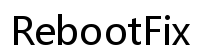Introduction
Disposing of old printers can be challenging as they contain parts that require special handling. This comprehensive guide explores the best options for disposing of outdated or non-functional printers responsibly. Learn about various recycling programs, e-waste centers, take-back schemes, and community events designed to assist in safely disposing of old printers.

The Importance of Printer Disposal
Proper printer disposal is crucial to prevent environmental damage. Old printers contain hazardous materials, such as ink and toner residues, which can contaminate soil and water if not correctly managed. Recycling printers helps reclaim valuable materials, including metals and plastics, reducing the need for new resources and minimizing waste in landfills.
Printer disposal also supports data security. Printers store sensitive information that could be recovered if the device falls into the wrong hands. By recycling your printer through authorized programs, you can ensure that data is securely handled and destroyed.
Manufacturer Recycling Programs
Overview of Leading Brands and Their Programs
Many major printer manufacturers offer recycling programs to help consumers dispose of old devices ethically. Brands like HP, Canon, and Epson provide comprehensive recycling services, often at no extra cost. These programs typically include mail-back options or designated drop-off locations, making it convenient for users to recycle their printers.
Steps to Access Manufacturer Recycling
To access these recycling programs, visit the manufacturer’s website and locate their recycling division. The steps usually involve:
- Registering the device for recycling.
- Receiving shipping labels or directions to a drop-off center.
- Packaging the printer appropriately.
- Sending or delivering the printer to the designated facility.
Benefits of Using Manufacturer Services
Manufacturer recycling programs ensure that your printer is handled responsibly. These programs often comply with e-waste regulations, providing peace of mind that your device is disposed of in an environmentally friendly manner. Additionally, manufacturers may offer incentives such as discounts on new products for recycling old devices.

E-Waste Recycling Centers
How to Find a Certified E-Waste Center
Transitioning from manufacturer recycling programs, another excellent option is utilizing certified e-waste recycling centers. Finding a certified e-waste recycling center is simple. Start by searching online for centers in your area or consult local government websites that list certified facilities. Certifications like R2 or e-Stewards ensure that the center follows strict environmental and data security standards.
The Recycling Process at E-Waste Centers
At these centers, the recycling process usually includes:
- Sorting: Dividing e-waste into categories like metals, plastics, and hazardous materials.
- Disassembling: Carefully dismantling devices to separate components.
- Processing: Shredding materials and recovering valuable elements.
- Disposal: Safely managing non-recyclable parts according to environmental regulations.
What to Expect During Recycling
E-waste centers ensure that your printer is fully broken down and recycled responsibly. Expect a thorough process where each part of the printer is managed to minimize environmental impact. Many centers also provide documentation confirming that sensitive data has been securely destroyed.
Retail Store Take-Back Schemes
Popular Retailers Offering Take-Back Programs
Moving from e-waste recycling centers, retail store take-back schemes present another convenient avenue for printer disposal. Retailers like Best Buy, Staples, and Office Depot have take-back programs for recycling old electronics, including printers. These programs offer drop-off points within their stores, providing an easy and convenient way to dispose of your old printer.
Procedures for Recycling at Retail Stores
To recycle your printer through a retailer:
- Confirm that the store accepts your type of printer.
- Prepare the printer by removing all personal data and detachable parts.
- Visit the store and locate the recycling kiosk or customer service desk.
- Submit your printer for recycling.
Advantages of Retail Store Recycling
Retail store recycling is convenient and accessible. Many stores also offer rewards or discounts for recycled items, incentivizing you to utilize their services. Additionally, these retailers often work with certified recycling partners to ensure compliance with e-waste regulations.
Community and Municipal Recycling Events
Locating Community Recycling Events
If you prefer a more community-oriented approach, local community and municipal recycling events can be an excellent choice. Information about these events is usually available on city websites, community bulletin boards, or local news outlets. These events often occur on designated dates when residents can drop off e-waste for recycling.
Participating in Municipal Programs
Municipal recycling programs encourage citizens to recycle electronic waste responsibly. Participation typically involves:
- Checking the schedule for upcoming e-waste events.
- Bringing your old printer and any other e-waste to the designated drop-off site.
- Following any specific instructions provided by the event organizers.
Items Accepted at These Events
Community events generally accept a wide range of e-waste, including printers, computers, televisions, and small household appliances. Always check the list of accepted items before attending to ensure your printer qualifies for recycling at the event.

Conclusion
Proper disposal of old printers in 2024 is more accessible than ever, with multiple programs and initiatives designed to ease the process. Whether you choose manufacturer recycling, e-waste centers, retail take-back schemes, or community events, ensuring that your printer is disposed of responsibly protects the environment and secures your data. Take advantage of these resources to contribute to a sustainable future.
Frequently Asked Questions
Can I throw my old printer in the regular trash?
No, throwing printers in the regular trash is not recommended. Printers contain materials that can be harmful to the environment. Use designated recycling programs instead.
How do I prepare my printer for recycling?
Before recycling, remove any stored data, ink cartridges, and personal attachments. Follow the specific guidelines provided by the recycling program or center.
Are there any costs associated with recycling an old printer?
Some programs might charge a nominal fee for recycling, while others offer the service for free. It’s best to check with the specific recycling provider for details.